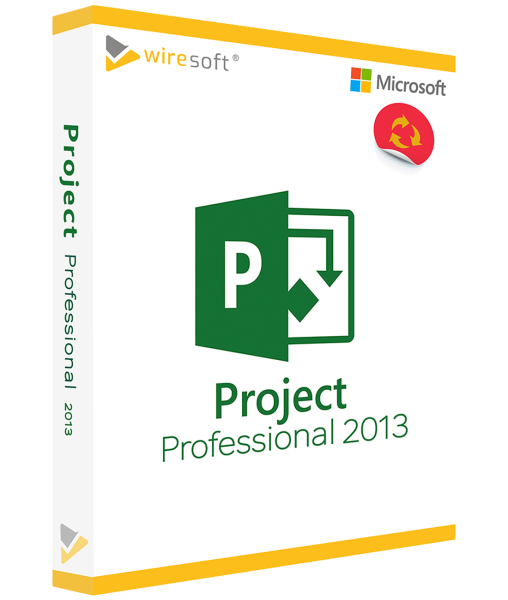MICROSOFT PROJECT 2013 PROFESSIONAL
Available as instant download
- Item no: SW10018
- Manufacturer no: H30-04073
- Duration: Permanently valid
- Language: All languages
- Country zone: AU
Are you a business customer
or do you have legal questions?
I am here for you.
| DETAILS | |
| Version | Full version |
| Devices | 1x |
| Scope of delivery | Download + License |
| Medium | Download |
| Runtime | Unlimited |
| Languages | All languages |
| Delivery time | Few minutes |
| System | Windows (32bit/64bit) |
| Terminal server | Compatible |
MS Project Professional 2013 is the most comprehensive edition of this Microsoft software solution to cover the most diverse types of projects with all relevant components, for their precise planning and administration as well as documentation - depending on the requirements under different aspects. Thus, Project Professional 2013 with its integrated functions and features meets all project management requirements of even large companies and organizations that want to carry out complex tasks and manage all involved resources even in the long term.
For further questions about the product, please contact our customer service.
Project 2013 Professional - the Microsoft project management software for professionals as a purchase version
MS Project Professional 2013 is the most comprehensive edition of this Microsoft software solution to cover the most diverse types of projects with all relevant components, for their precise planning and administration as well as documentation - depending on the requirements under different aspects. Thus, Project Professional 2013, with its integrated functions and features, meets all the project management requirements of even large companies and organizations that want to carry out complex tasks and manage all the resources involved, even in the long term.
A wide range of practical tools, which can be quickly accessed via the user-friendly desktop interface, makes it particularly easy to get started with the project management software, so that it can be used quickly even by inexperienced users; professionals will particularly appreciate the intuitive usability and the wide range of display options.
The tools integrated into MS Project Professional 2013 Edition enable the differentiated planning and control of resources, avoiding both duplicate allocations and the non-utilization of unused resources, so that the creation and adherence to deadlines and budgets is even better ensured - to ensure the successful implementation of the projects recorded in Project. Especially for large projects, the numerous automations available in Project 2013 Professional are particularly helpful in order to immediately identify and avoid bottlenecks in resources and deadlines from the outset.
Especially in the Professional Edition, resources can be distributed by drag & drop, effects on the individual areas are immediately visible, so that far-reaching changes can be well planned. The choice between different representations of projects each focus on a single aspect: Timelines with highlighting of individual task paths allow a better overview down to individual details.
Also only included in the Project 2013 Professional Edition is the connection to Microsoft SharePoint, so that a project file stored there offers all team members quick insight into the current status - for effective communication with all participants.
In addition, Project 2013 Professional now also includes many options for evaluating project data in the form of informative reports - not only on the current status, but also on results achieved and resource utilization - these can be further used outside Project 2013 Professional in Office applications such as Word and PowerPoint.
Which users is Project Professional 2013 Edition designed for?
The Professional Edition of Project 2013 was developed specifically for the needs of project managers in companies of medium and just extensive size, who also develop and supervise complex projects, where a particularly differentiated presentation is necessary, e.g. because a large number of different resources of any kind must be managed. Here, the Team Planner function, which is also an exclusive feature of Project Professional 2013, offers a particularly large number of options - not only in the creation of a project schedule, but especially in the control of the current utilization of resources and budgets, so that all individual processes can be precisely displayed and documented in the form of reports.
A single license of Microsoft Project 2013 Professional edition is available from Wiresoft in the form of a purchase version as used software, which makes its price particularly favorable, so that many companies that do not have a large budget available for software can also benefit from its purchase. Another advantage of Project 2013 is that it is supported by Windows 7, which makes it unnecessary to purchase a more up-to-date operating system in order to use this project management software.
In addition to this edition of Project 2013 Professional, you can also find other editions as well as versions in the Wiresoft online store for used software - and of course many other important Microsoft applications - always at favorable conditions as used software. The following overview presents the most important features of MS Project 2013 and especially the Professional Edition.
Exclusive features of the Project 2013 Professional Edition
Especially the Professional Edition of Project 2013 offers the following exclusive features or extensions of functions, which allow a much more differentiated presentation of projects including the more comprehensive communication in the team:
Team Planner
The "Team Planner" in Microsoft Project provides all users with a comprehensive insight into the current status of a project; they can immediately see where a team is in the project schedule and where bottlenecks occur. Resource planning is significantly more accurate in the Professional Edition, allowing for even more efficient use in project management. All tasks can also be intuitively assigned to a resource via drag & drop, automatically creating corresponding constraints or other effects in the schedule. In addition, resource overloads are clearly marked in color.
Each resource in the project is recorded in a separate line. All assigned tasks are displayed in the same line on the right, resource tasks that do not have a defined start or end date are also displayed to the left of their name. Other details include tasks that have not yet been assigned to a person, two tasks assigned to the same people, unscheduled or unassigned tasks, and completed tasks. Tasks can also be deactivated and tasks reassigned in Project 2013.
Use of SharePoint
By synchronizing with Microsoft SharePoint, project managers can share MPP project files specifically with other SharePoint users. Members of a team can thus immediately see which tasks are currently assigned to them and share their progress.
Project Professional 2013 can be used in conjunction with MS SharePoint Server or SharePoint Online to create a project plan in Project and synchronize it via the SharePoint website. This allows the respective lists to be updated or new lists to be created. Task lists can be edited at any time in Project Professional 2013 and synchronized with the SharePoint site.
Overview of the general functions of Project 2013 Professional Edition
MS Project 2013 Professional Edition is designed to keep the planning and management of projects of any size as clear and simple as possible - right from the start: To this end, Project 2013's built-in Project Center makes creating a new project relatively easy for those project managers who are using the program for the first time or infrequently: first, they select the appropriate one from a comprehensive set of predefined templates and customize it according to further requirements. Likewise, it is possible to import data or information from Excel.
Alternatively, it is possible to create an unstructured project file in Project 2013 Professional with a Gantt chart that is still empty, or to open a suitable older project and reuse its structure.
Many tools are now available for differentiated identification of the relevant resources or types thereof, which are used intuitively to plan and control the course of the project. The optimized desktop interface enables all essential information to be recorded immediately at any time, so that project managers retain an overview of important components in every phase.
Display according to timelines in Project 2013 Professional provides clarity
A fundamental component in MS Project 2013 Professional is the timeline view of the Gantt bar chart, which allows project managers to maintain an overview at every stage, even for more complex, long-term planning. This contains a snapshot of the current project status and also shows the milestones in addition to the most important tasks - the Professional Edition in particular offers even greater depth and detail here. Using the "Task Path" menu, individual task paths of a Gantt chart can be highlighted in addition to the task bars. By clicking on an individual task, the associated paths are displayed in a different color so that they stand out from the other tasks.
Comprehensive management of all resources in MS Project Professional 2013
The most important task in project management is the precise planning and use of all required resources, for which a clear presentation of the available resources is indispensable. MS Project Professional 2013 offers two different views for this purpose: "Resource table" and "Resource information". In addition, Project 2013 Professional distinguishes between three types of resources: labor, material and costs.
- "Labor" records both people and machines. The corresponding calendar allows the entry of working hours or periods of unavailability and also contains fields for hourly rates or maximum units.
- "Material" records project-relevant materials and corresponding quantities.
- "Costs" allows the separate recording of one-time or periodic amounts.
Furthermore, in Project Professional 2013, each resource type can be assigned an e-mail address for communication in addition to the exact specification of its designation - Lync can also be used for this purpose as an option - as well as its own login account with identification code. A free text field offers further space for the exact assignment of a resource, the field "Booking type" also distinguishes between committed and scheduled resources. Additional options for specification such as "Generic", "Active" or "Inactive" etc. are available for budget and material.
In addition to these options for precise identification of resources by type, Project 2013 Professional offers yet another differentiation option that goes beyond individual projects: namely, between those that are generally available throughout the entire company - these are called "Enterprise resources" and are managed by an administrator - and so-called "local resources" - they are only available to individual project managers, and for a more precise definition of the respective skills there are the "generic resources".
Comprehensive reporting in MS Project Professional 2013
The creation of informative reports for all decisive phases or under different aspects is also one of the typical tasks of project management. Here, Project 2013 Professional offers many options: Thus, for an ongoing project, the current status can be documented and important phases or elements can be described, but also, after its completion, a representation of the entire course of the project can be created, which is used as a template for future similar tasks. For this purpose, Microsoft Project 2013 contains suitable report templates and table format templates for the various types of reports, including the respective drawing and charting tools, which can be used to document all important baseline plan values, such as how work, duration, deadlines and costs and - the Professional Edition also allows greater depth and differentiation.
Reports created for a current project are automatically updated and adjusted, thus always providing up-to-date information. Project 2013 Professional offers a split view for this purpose, in which it is possible to observe exactly how the respective report changes in real time.
MS Project Professional 2013 also offers the option to create dynamic burndown reports that not only contain the base plan, but also show phases and tasks that are in the planning stage as well as those that have been completed. The integrated line diagram shows at a glance whether the respective schedule is being adhered to.
System requirements for Microsoft Project Professional 2013
Microsoft Project Professional 2013 is available for download in 32-bit and 64-bit versions. Both the 32-bit and 64-bit versions of the edition are supported by Windows 7, Windows 8 and Windows 8.1 operating systems. However, Microsoft Project Professional 2013 is not compatible with Microsoft Office 2016! Windows Server 2008 R2 and Windows Server 2012 support Project Professional 2013 in the 64-bit version only. Further, the following minimum requirements apply:
- Operating systems: Windows 7, Windows 8, Windows 8 - both 32-bit and 64-bit
- Server operating systems: Windows Server 2008 R2 or Windows Server 2012 - 64-bit only
- Processor: x86- or x64-bit with at least 1 GHz and SSE2
- RAM: at least 1 GB (32-bit) or 2 GB (64-bit)
- Hard disk space: min. 3 GB
- Display: DirectX10-capable graphics card, resolution min. 1,024 x 576 pixels
Buy MS Project 2013 Professional Edition cheap as used software at Wiresoft
The Professional Edition of MS Project 2013 is available in the Wiresoft online store as a single-user license - it is used software, which means that its price is significantly lower than comparable new software - however, this designation does not imply any restriction in the range of functions, not only because software is generally not subject to wear and tear.
The Single User License for the Professional Edition of Project 2013 offered at Wiresoft as Used Software is based on the breakup of a volume license and its conversion into single licenses of this Microsoft program, which was previously purchased and possibly also used by a company as such. Neither does the splitting of the volume license result in negative effects, such as a restriction of its usability, nor does this procedure represent a legally inadmissible process; moreover, all licenses for the Microsoft Project 2013 software offered at Wiresoft as used software, as well as for other Microsoft programs, originally come from a company. This means that, here also valid case law applies, which clearly clarifies that the purchase or sale of used software is a legal process. This fact has also been confirmed by various legally binding court rulings.
For you as a buyer this means that on the one hand a possible liability risk is reliably excluded, on the other hand Wiresoft used software is also audit-proof due to the complete documentation of the buyer and seller chain. The purchase version of MS Project 2013 Professional Edition offered by Wiresoft offers, in addition to its significantly lower sales price, the advantage of unlimited usability: it therefore does not include a subscription, which may be associated with additional costs. Therefore, your software purchase from Wiresoft is a safe deal that offers you only advantages! Moreover, this older version of Project Professional is hardly offered in regular trade.
In addition to the particularly favorable advantage price of a used license of Project 2013 Professional, you benefit from the secure instant download including the immediate activation of your license with the included valid volume license key.
With used software licenses from Wiresoft - not only for MS Project 2013 - you as a buyer can also continue to use older Microsoft program editions. In addition, you will also find other exclusive applications not available in conventional trade for individual users: these include many programs compatible with MS Project 2013 Professional as well as newer versions - including Windows operating systems. If you have any questions about MS Project 2013 Professional or any other Microsoft program offered, just use our competent advice in chat or by e-mail or phone.