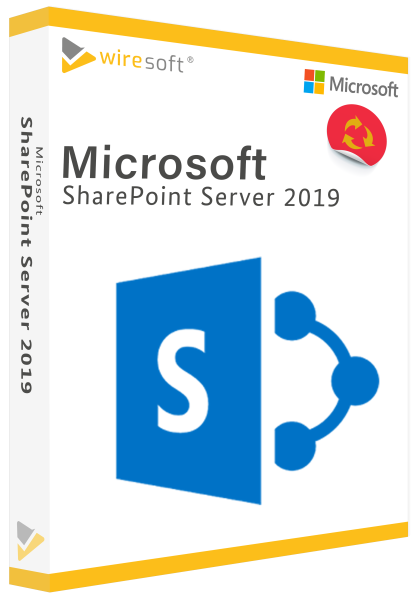Microsoft SharePoint Server 2019
Ready for shipment immediately, delivery time 24h
- Item no: SW10582
- Manufacturer no: H04-01320
- Duration: Permanently valid
- Language: All languages
- Country zone: AU
Are you a business customer
or do you have legal questions?
I am here for you.
| DETAILS | |
| Geräte | 1x |
| Medium | Download |
| Laufzeit | Unbegrenzt |
| Sprachen | Alle Sprachen |
| Lieferumfang | Download + Lizenz |
Dieser Leitfaden konzentriert sich auf die Leistungsfähigkeit von Teams, SharePoint und OneDrive, einschließlich Dokumentenspeicherung, Zusammenarbeit, Freigabe und Unterhaltungen. Sie müssen nicht nur ein Werkzeug verwenden, um die Arbeit zu erledigen – jedes Werkzeug arbeitet für eine optimale Produktivität zusammen. Bei der Zusammenarbeit in Echtzeit kann der einfache Zugriff auf Dateien, die für Ihr Projekt wichtig sind, viel Zeit sparen. Dateien, die in Microsoft Teams geteilt werden, sind dort verfügbar, wo Sie Gespräche und Besprechungen führen, und Ihr Team kann sie gemeinsam besitzen. In Microsoft Teams geteilte Dokumente werden in SharePoint gespeichert, wodurch Sie das Beste aus beiden Welten erhalten.
Für weitere Fragen zum Produkt steht Ihnen unserer Kundenservice zur Verfügung.
Microsoft SharePoint Server 2019 - New Features
This guide focuses on the power of Teams, SharePoint and OneDrive, including document storage, collaboration, sharing and conversations. You don't have to use just one tool to get the job done - each tool works together for optimal productivity.
When collaborating in real time, having easy access to files that are important to your project can save a lot of time. Files shared in Microsoft Teams are available where you have conversations and meetings, and your team can own them together. Documents shared in Microsoft Teams are stored in SharePoint, giving you the best of both worlds.
Microsoft SharePoint Server 2019 is a comprehensive suite of solutions designed to help you manage your business data
SharePoint Server 2019 has been updated to the modern experience introduced in SharePoint in Microsoft 365. Below are some of the differences between the modern experience in SharePoint Server 2019 and the classic experience in SharePoint Server 2016.
SharePoint Server organizations can deploy and manage their SharePoint Server locally or with an Office 365 Enterprise subscription to take advantage of the latest features. It also offers other features and functionality such as modern site pages, modern web parts and authoring, modern lists and libraries, modern search, integration with PowerApps, Power BI and MS Flow, and SharePoint home pages. Download SharePoint Server 2019.
System requirements for Microsoft SharePoint Server 2019
- Server operating system: Windows Server 2016 Standard or Datacenter; Windows Server 2019 Standard or Datacenter; Windows Server 2022 Standard or Datacenter
- RAM: 16 GB
- Processor: 64 bit
- Hard disk space: 80 GB
- Internet access