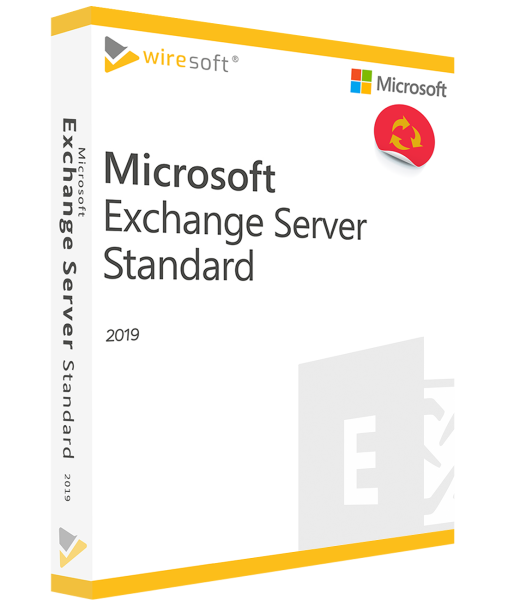MICROSOFT EXCHANGE SERVER 2019 STANDARD
Ready for shipment immediately, delivery time 24h
- Item no: SW10118
- Manufacturer no: 312-04405
- Duration: Permanently valid
- Language: All languages
- Country zone: AU
Are you a business customer
or do you have legal questions?
I am here for you.
| DETAILS | |
| CU Version | Current |
| Medium | Download |
| Runtime | Unlimited |
| Languages | All languages |
| Scope of delivery | Download + License |
| Additional info | Up to 5 mailbox databases |
Microsoft Exchange 2019 is a new version of the proven, powerful messaging platform used for centralized management of email traffic, contacts and tasks, and scheduling in small businesses and enterprises. The Server Standard Exchange Server Standard Edition provides a comprehensive set of new tools as well as optimizations for existing functions to make communication and collaboration user-defined and thus efficient with flexibly usable applications.
For further questions about the product, please contact our customer service.
Microsoft Exchange Server 2019 Standard
Microsoft Exchange Server 2019 Standard is a new version of the proven, powerful messaging platform used to centrally manage email traffic, contacts and tasks, and scheduling in small businesses and enterprises. For this purpose, Exchange Server Standard Edition provides a comprehensive set of new tools as well as optimizations for existing functions to make communication and collaboration user-defined and thus efficient with flexibly usable applications.
The Standard Edition of Exchange Server 2019 supports up to 5 mailbox databases per server and is therefore designed for smaller companies or organizations with a correspondingly small number of employees, while offering optimal opportunities to increase productivity through the efficient organization of e-mail traffic and appointment and task management. For each server a separate Exchange license must be purchased, as well as client access licenses, so that Exchange Server can grow with the company.
Wiresoft offers the Exchange Server 2019 Standard edition as used software - at a reduced and thus lower price compared to new software - making this offer especially attractive for those companies and organizations with fewer employees who want to use a powerful server software like Exchange 2019 Standard and are looking for the most economical solution. Exchange Server 2019 is also fully usable as used software and offers the maximum in application scalability, performance and security ever possible in this edition.
Exchange Server 2019 Standard is also licensed as used software according to the official Microsoft license management terms. In the following section, you'll find more detailed info on all the new features and enhancements of Exchange Server 2019 Standard, as well as your optimal licensing.
What are the benefits of Microsoft Exchange Server 2019 Standard?
A major improvement in the 2019 version of Exchange Server Standard is improved performance. It is achieved through the following optimizations or additions, among others:
- The new mailbox server role now bundles Exchange Transport, Mailbox Transport Submission, Mailbox Transport Delivery and Frontend Transport, which has increased CPU performance.
- The Intelligent Inbox has been enhanced with several features that contribute to more efficient workflows, thus also improving employee productivity - available on the familiar Windows interface of the Microsoft Outlook email client program: New options for personalizing mailboxes and search functions not only make it easier to find e-mails and important content, but also to organize contacts, appointments and tasks - all important information is now even easier to keep track of.
- Last but not least, Windows Server Exchange 2019 also offers a greater level of security than before: Exchange now runs on Windows Server 2019 Core, providing users with a reliable platform for messaging infrastructures, while the latest encryption techniques and hash algorithms are used to protect all data and at the same time make it easier to manage routine tasks, making more efficient use of existing system resources - such as processor cores and memory.
- Outlook Mobile with Exchange Online also provides secure mobile access to all emails and contacts, etc. while on the move.
More details in the following section.
The most important innovations of Microsoft Exchange Server 2019 Standard in detail
With Exchange Server 2019 Standard Edition, even smaller companies benefit from the improved existing as well as new features and services, which are especially designed to shift the focus more from communication to collaboration among employees. This includes the provision of Exchange Server services in the cloud as well as the enhanced functionality for administrators, with which Exchange Server 2019 makes a significant contribution to reducing the total cost of ownership - for example, with the following features:
Improved Exchange Server Performance
Exchange Server 2019 showcases a revamped search infrastructure, including in Exchange Online for cloud scaling, thereby enabling indexing of larger files - with better search performance as well as easier management. Failovers between servers thus lead to significantly faster as well as more reliable results when changes are made to the search architecture. With support for up to 256 GB of memory and 48 CPU cores, this version of Exchange offers impressive hardware support - with dynamic memory cache allocation further optimizing memory utilization for active database use in the information storage process. Various additions also apply to the specific components:
- Dynamic Database Cache (DDC) allows dynamic adjustment of memory capacity depending on the situation and also increases the speed of the Exchange Server, thus making better use of it when the number of active databases changes.
- Meta Cache Database (MCDB) can be used to run a physical server with SSD drives. Among other things, MCDB saves meta information such as folder structures of mailboxes to speed up access as well as search. Administrators can make room for more users in a server instance with the automation script, which also helps reduce costs.
- The new search index in Exchange Server 2019 is no longer separate from the database of a mailbox, but is now located directly there, which not only increases search speed, but also simplifies mailbox management.
- Via OneDrive for Business , data etc.can be stored and shared for common use.
New Client Access Rules
With the new Client Access Rules, Exchange Server 2019 Standard offers administrators further options for individually restricting access to the configuration area of the servers - this applies to the Admin Center itself as well as to PowerShell, which is used to configure, manage and automate systems. The client access rules can be used to control and, if necessary, block connections to the Exchange Server depending on IP address, authentication type or user properties, not only on a country-by-country basis but also on a region-by-region basis, without the need for a firewall. PowerShell can also be used to define time periods.
Windows Server Core for Exchange Server 2019 Standard
With Windows Server Core for Exchange Server 2019 version, administrators can now run a simplified version of the server system. Windows Server Core makes configuration particularly easy thanks to its simpler, clearer design - in addition, services that are not needed but consume resources can be disabled. Windows Server Core also has fewer points of attack for intruders and reduces the risk of errors, which means that this mode also offers greater security.
New calendar enhancements
Exchange Server 2019 Standard has many new handy features for the calendar, which mainly facilitate the organization of meetings:
- The Default End Date feature specifically limits the organization of regularly scheduled meetings to a reasonable number.
- The Do Not Forward feature allows an organizer to limit or prevent participants invited to a meeting from forwarding that message to other recipients.
- Out-of-office messages can be configured with additional options, for example: one's calendar can be blocked for a certain period of time; all meeting requests sent in a defined period of time can be automatically rejected.
- Using the Remove-CalendarEvents cmdlet, an administrator can specifically cancel those meetings that were organized by an employee who is either on vacation or has already left the company.
- Via PowerShell, an administrator can give other employees permission to deputize.
- The internationalization of email addresses (EAI) allows even those email addresses that contain non-English characters to be forwarded.
Exchange Server 2019 Standard technical information
The following details provide important info on the scenarios supported by Exchange Server 2019, as well as minimum server, hardware and software requirements to ensure optimal operation of the software.
Coexistence scenarios supported by Exchange Server 2019 Standard
Microsoft has set the following minimum requirements for supporting previous versions to Exchange Server 2019:
- Exchange 2016: Exchange 2016 (with with KU11) or higher on all deployed Exchange Servers including Edge Transport servers
- Mixed Exchange 2016 and Exchange 2013 environments: if all Exchange Servers meet the above requirements.
- Exchange 2013: Exchange 2013 (with KU21) or higher, including Edge Transport servers
- Please note: Exchange 2010 and even older versions are no longer supported!
Exchange Server 2019 Standard requirements for network and directory servers
Depending on the Exchange Server 2019 component, the minimum requirements listed below apply to network and directory servers:
- Domain controllers must be running one of the following versions of Windows Server: Windows Server 2019 Standard or Datacenter, Windows Server 2012 R2 Standard or Datacenter, or Windows Server 2016 Standard or Datacenter
- Active Directory structure: Windows Server 2012 R2 or later
- Active Directory site: a writable domain controller, serving as a global catalog server in the process - after installing Exchange Server 2019, it is not possible to remove the domain controller from the Active Directory site!
- DNS namespaces supported: Contiguous, Non-contiguous, Single-part domains, as well as Separate.
- IPv6: IPv4 must already be installed and enabled on the Exchange server.
- For directory servers, using 64 bit hardware increases directory service performance.
- Please note: For security as well as performance reasons, it is not recommended to install Exchange 2019 on Active Directory directory servers, only on member servers.
Exchange Server 2019 minimum hardware and software requirements
- Processors: 64-bit, e.g. Intel processor supporting Intel 64 architecture (Intel EM64T) or AMD processor supporting AMD64 platform
- Please note: Intel Itanium IA64 processors are not supported!
- RAM Mailbox: 128 GB
- RAM Edge Transport: 64 GB
- Hard disk space: 30 GB on the drive used during installation, system drive 200 MB, 500 MB free space on the drive for the message queue database
- Screen resolution: 1,024 x 768 pixels (XGA)
- NTFS: in case of partitions for system partition, Exchange binaries, Exchange diagnostic log files and transport database
- ReFS: for partitions for mailbox databases or transaction logs
Supported operating systems/clients for individual Exchange 2019 Standard components
Depending on the Exchange Server 2019 component, the following conditions or prerequisites apply:
- Mailbox or Edge Transport server role: Windows Server 2019 Standard, Datacenter
- Administration Tools: Windows Server 2019 Standard, Datacenter; Windows 10 64-bit edition
- .NET Framework for Exchange 2019
- Supported clients: Outlook 2019 through version 2013, Outlook 2016 for Mac, Outlook for Mac for Office 365; Microsoft 365 Apps for Standard
Licensing of Exchange Server 2019 Standard
A separate server license is required for each instance of Exchange Server 2019 Standard that runs - regardless of whether that instance runs in the physical or virtual operating system environment. Here, an instance is considered running once the Exchange Server software has been loaded into memory or its instructions are executed.
The Standard edition of Microsoft Exchange Server is designed to meet the mailbox needs of small to medium-sized businesses and supports up to five mailbox databases. It is also suitable for those server roles in larger Exchange deployments where there is no reference to mailboxes.
FAQs about Wiresoft used Exchange Server 2019 Standard Edition software
With Wiresoft as the provider of Exchange Server 2019 Standard as used software, you can be confident that this purchase is legal and that this server license has the same uses as a corresponding new server license software - not only because a software cannot wear out, but especially in terms of its functionality and usage. Below you will find all the answers to typical questions about buying used software like Exchange Server 2019.
Where does Wiresoft used software like Exchange Server 2019 Standard Edition come from?
Exchange Server 2019 Standard Edition offered as used software in the Wiresoft Software Shop usually comes from those companies that purchased the software for the first time and later resold it to Wiresoft. Reasons for this resale are often that the software contains surplus or unused licenses or has been replaced by another type or edition and is therefore no longer used. Wiresoft marks such once-used licenses as used software when reselling them, although - as mentioned above - they can in principle be used like a new server license.
Does Wiresoft offer buyer assurance with used software like Exchange Server 2019 Standard?
Yes: The purchase of Wiresoft used software such as an Exchange Server 2019 Standard license offers customers the same advantages as the purchase of new server software: with buyer security through instant download and immediate license activation via the valid license key provided.
Are the purchase as well as the use of Exchange Server 2019 Standard as used software legal?
Yes: The trade with used software as well as with its actual use is subject to the usual jurisdiction, which describes both as legal - this has also been confirmed several times by various court rulings. The used software offered by Wiresoft comes from the license inventories of companies.
Does Wiresoft used software have any other advantages?
Yes: With Wiresoft's used software offer, many companies and other institutions have the opportunity to supplement or update their existing software inventories at a favorable price, because the price of used software is lower than that of new software.
The Wiresoft software store also offers older versions of Exchange Server licenses that are no longer available new, thus avoiding more expensive upgrades. Wiresoft pre-owned software also offers complete proof of all buyers and thus the further advantage of audit security!
Wiresoft's pre-owned software offering includes not only Exchange Server 2019 Standard Edition, but also Enterprise Edition - as well as the client access licenses required for each. You can also find great deals on many other Microsoft programs - with all the benefits mentioned above. If you have any questions regarding your Exchange Server 2019 Standard licensing, please feel free to use our expert advice via chat, email or phone.