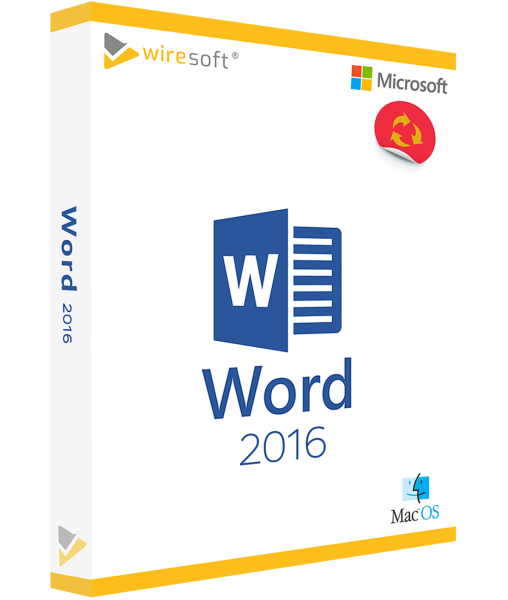MICROSOFT WORD MAC 2016
Available as instant download
- Item no: SW10143
- Manufacturer no: D48-01105
- Duration: Permanently valid
- Language: All languages
- Country zone: AU
Are you a business customer
or do you have legal questions?
I am here for you.
| DETAILS | |
| Version | Full version |
| Devices | 1x |
| Scope of delivery | Download + License |
| Medium | Download |
| Runtime | Unlimited |
| Languages | All languages |
| Delivery time | Few minutes |
| MacOS | High Sierra, Sierra, El Capitan |
Word is THE classic, unsurpassed word processing program, which is not only appreciated by PC users, but also by Mac users. Its extensive possibilities in the creation as well as editing of texts of any kind leave virtually no wishes unfulfilled. The version Word for Mac 2016 again contains a large number of tools and features that make it easier for professionals as well as beginners to create documents of all kinds: From reports, contracts and business letters to scientific documentation, from student reports and seminar papers to private written documents - offers suitable templates and formatting options for all text types. In addition, graphic elements such as tables, diagrams and images can be easily inserted. Business Word
For further questions about the product, please contact our customer service.
Microsoft Word for Mac 2016 - the efficient word processor for macOS
Word is THE classic, unsurpassed word processor that is not only appreciated by PC users, but also by Mac users. Its extensive possibilities for creating as well as editing texts of any kind leave virtually no wishes unfulfilled.
The 2016 version of Word for Mac once again contains a wide range of tools and features that make it easier for professionals and beginners alike to create documents of all kinds: From Business reports, contracts and business letters to scientific documentation, from student reports and seminar papers to private documents - Word offers suitable templates and formatting options for all text types. Graphic elements such as tables, diagrams and images can also be easily inserted.
The appearance of Word for Mac 2016 has also changed: instead of the many template categories previously used, the program displays the most important four functions in the form of discreet icons instead of the previous seven views: "New", "Last used" and "Open" as well as "Account" for the Microsoft Cloud services, some of which are also available to Mac users.
Whereas previously the style sheets were displayed in free-floating windows, in the 2016 version of Microsoft Word for Mac they are now located in the document window in the sidebar on the right-hand side of the screen. Another particularly practical feature is that a larger Word document can be opened in two windows at the same time, allowing a user to keep an eye on another while editing a particular text passage and change it if necessary.
Word 2016 for Mac has also been optimized in particular for collaborative, simultaneous work on a text document in Team. Via the Microsoft Cloud service OneDrive, which Mac-User can also use, it is possible to make Word files available online in real time. Before uploading, individual release or usage rights can be assigned for each text, in particular to ensure the protection of sensitive data on the network.
Word 2016 for Mac is available in the Wiresoft software store as a purchase version at a particularly low price, without any further subscription obligations. Below you will find an overview of the most important functions for efficient word processing, which the popular Office software offers you when you purchase it.
Special new program features in Word for Mac 2016
Word 2016 for Mac includes many general improvements to existing features as well as a whole host of new ones. Especially in the field functions, the extended input options make it easier to work on such documents that contain a lot of variable data. These can be automatically updated in Word files. Users are familiar with the simpler typical field information such as page numbers, numbering and footnotes, but with the new field functions, more complex automations can also be used, such as tables of contents as well as mathematical calculations with current numbers and others:
- DocProperty: Especially in texts in which, for example, product and brand names or other names that occur frequently in a document and should always be written the same way, such as in an instruction manual or in advertising texts, the DocProperty field function makes text work easier. Corresponding terms can be entered centrally in Word for Mac 2016 and inserted into a document via a field variable and also changed again.
- DocVariable: The DocVariable field function can be used by Microsoft Visual Basic for the programming language of applications. It can be used to display the contents of a document variable in the document.
- Database: With Database the results of a database query can be entered automatically via SQL (Structured Query Language) into a Word table. The database field can be used to restart the query in order to update the table contents.
- CreateDate: The field function CreateDate is used to enter the date and time of the first saving of a Word document under the current name. This information will then not be changed during later editing, but will be retained.
- Bibliography: Particularly useful for texts with extensive source references: The Bibliography field displays, in alphabetical order, a complete list of data sources that are assigned to a specific Word document. This is formatted according to the previously selected bibliography format.
- IncludeText: The IncludeText field can be used to insert standard wording into a text that has been previously defined for that field. This saves User the more cumbersome copy & paste.
- IncludePicture: Analogous to the IncludeText field function, IncludePicture can be used to insert graphics into a Word document.
- MacroButton: The MacroButton field inserts a previously defined macro command into the text. This function especially facilitates the creation of mail merge forms as well as forms.
Other new individual functions in Word for Mac 2016
In addition to the specific new Word functions, the Mac version 2016 also includes a number of other handy tools and features, all aimed at supporting Mac User especially when working together on a document:
"Version History" for easy collaboration on Word documents
In the context of projects, several User often work simultaneously in the Cloud on a Word document. This often makes it difficult to keep track of all the changes that have just been made by the other users. The Version History feature in Word for Mac 2016 makes tracking easier by allowing a User to view a version history for any Word document. This not only includes the ability to view older edit states, but they can also be reopened for re-editing.
Word-Share documents more easily
Word for Mac in the 2016 version makes it even easier to share texts with other users. For this purpose, there is now a "Share" function in the ribbon. It contains various options for assigning individual permissions for each individual Word document and recipient - in addition to read-only permissions, these also include those for editing or forwarding, so that sensitive data in a text can be protected.
Using OneDrive in Word 2016 for Mac
OneDrive is the cloud storage of Microsoft, to share Word files over the web and make them available to other users. Mac-User can also use the OneDrive sync app to store Word documents in OneDrive so that they can be edited or read online on other devices.
Data Loss Protection
Data Loss Protection (DLP) is a well-known and frequently used tool from Microsoft that not only prevents the loss of sensitive data, but also protects it from unauthorized access. DLP can also be used in the Mac version of Word 2016. The integrated content filters can detect critical data such as credit card numbers in a document and then not only alert users to their existence, but also prevent their disclosure to others User. In particular, administrators can effectively use Data Loss Protection to manage User-specific policies for the creation and release of sensitive information that immediately identifies and displays potential security risks.
System Requirements for Word for Mac 2016
Please note the following conditions for the hardware requirements for Word 2016 for Mac: This Word software is only available in 64-bit version. Further, Word 2016 for Mac in the purchase version is not usable for on an iPhone or with an iOS operating system. Other requirements:
- Operating system: MacOS X, from version 10.10 (Yosemite)
- Processor: Intel
- Working memory: min. 4 GB RAM
- Hard disk space: min. 6 GB in HFS+ format (Mac OS Extended or HFS Plus)
- Display: min. 1,280 x 800 resolution
Word for Mac 2016 can also be purchased as a standalone program at Wiresoft
Word 2016 is usually only offered as an integral part of a Office package for Mac and is therefore hardly available as a standalone program in stores. But at Wiresoft in the software store you can buy the Mac version of Word 2016 also as a single User license, as well as older Word-program versions and the other programs of a Office suite for Mac. When you buy Word 2016 for Mac, you will benefit from all of the following advantages at Wiresoft, in addition to the much lower price for Used Software:
- Wiresoft offers the Word Mac version 2016 as a purchase license.
- The conclusion of a subscription commitment, which usually obliges to download
- expensive updates, is thereby omitted.
- There is no time limit on the usage period of Word software.
- The Word for Mac 2016 program is identical to Word, which is a normal part of a Office package for Mac 2016.
- Thus, when you purchase Word 2016 for Mac from Wiresoft software store, you will use all the features and benefits of this single program.
The Word 2016 purchase version for Mac is therefore economically advantageous especially for such user groups who would like to use all the functions of the word processing software, but have no use for the other Office-programs. Especially self-employed persons and small companies, but also private users will appreciate the advantages of the software offer of Wiresoft, if they want to cover their needs for Microsoft programs for the Mac at a reasonable price.
All Microsoft software licenses for Mac as well as for Windows offered in the Wiresoft software store are exclusively original Microsoft products, which are usually available as single User full versions. These are either part of a former volume license of a company or were already used by a former User, but were released again when sold to Wiresoft. This means that any previous installation of the software program or use of the license in question has thus been deleted again. Any Word license for Mac 2016 or other Microsoft program offered in the Wiresoft software store can be directly downloaded and installed after payment and is then 100% usable.
As a serious software dealer, Wiresoft does not offer any test versions of Microsoft programs in its online store that can only be used for a limited period of time or whose range of functions can only be used to a limited extent, or any software products whose licenseKey is also used by unknown persons.
This means for you as a buyer that you will not suffer any disadvantages by purchasing as well as using a Used Software like Word for Mac 2016, neither regarding the rights of use, nor their usability. Purchasing Used Software products from Wiresoft is therefore completely legal and also audit-proof. For your safety, each Word for Mac or any other software license from Wiresoft has been previously checked for its actual usability.
If you have further questions regarding the purchase of Microsoft Word 2016 for Mac or even another Office software for Mac, feel free to contact us by email, phone as well as also chat and also benefit from our expert advice.