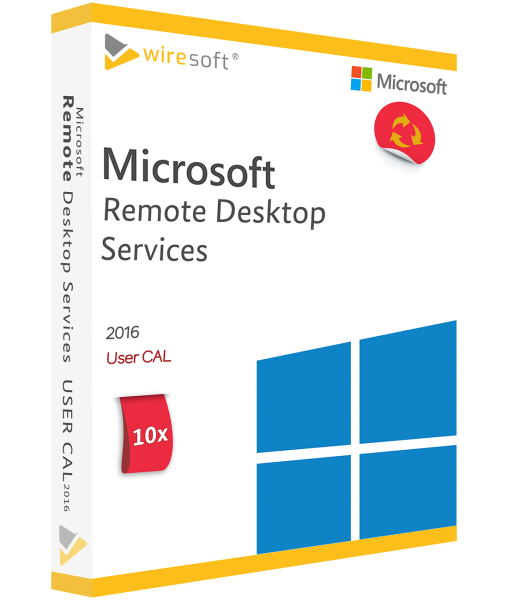Microsoft Remote Desktop Services 2016 - 10 Pack User CAL
Ready for shipment immediately, delivery time 24h
- Item no: SW10438
- Manufacturer no: 6VC-03224
- Duration: Permanently valid
- Language: All languages
- Country zone: AU
Are you a business customer
or do you have legal questions?
I am here for you.
| DETAILS | |
| Quantity | 10x User CAL |
| System | Windows Server |
| CAL | RDS User CAL |
| Scope of delivery | License ID + Authentification Code |
| Runtime | Unlimited |
| Languages | All languages |
| Terminal Server | Compatible |
Tousethe Remote Desktop Services of Windows Server 2016 every user needs a RDS Client Access License (short: RDS User CAL), so that he can access Windows programs etc. in a company network locally independent from any end device. The usual User CAL for Windows Server does not cover remote access rights, these have to be purchased separately in the form of a Remote Desktop Services User CAL. This gives a single, registered user permission for remote desktop sessions.
For further questions about the product, please contact our customer service.
10 Pack - Remote Desktop Services User CALs for Windows Server 2016 buy used
To be able to use the Remote Desktop Services of Windows Server 2016, every user needs a RDS Client Access License (short: RDS User CAL), so that he can access Windows programs etc. in a company network locally independent of any end device. The usual User CAL for Windows Server does not cover remote access rights, these must be purchased separately in the form of a Remote Desktop Services User CAL. This gives a single, registered user permission for remote desktop sessions.
The RDS User 2016 CALs from Wiresoft, as used software, have the great advantage of a lower price compared to RDS User CALs from many other license providers. At the same time, they contain the same functionalities as the User Client Access Licenses for Remote Desktop Services of a Windows Server available via the official Microsoft volume licensing program.
What are the benefits of RDS User CALs for Windows Server 2016?
The Remote Desktop Services for Windows Server - formerly called Terminal Services - represent a dedicated server role towards users or also end devices to be able to use the services of a Windows Server 2016 or another server version without the used Windows programs being installed locally on a computer. User CALs for RDS 2016 regulate this remote access for individual employees; via the corresponding Windows Server, which acts as a host, the programs are made available to a licensed user during a remote desktop session. This user can then use any PC or laptop, etc., to access them locally independently (remotely) or even at the company site via an Internet connection using their client access license - the RDS User CAL.
Advantages of a Remote Desktop Service User CAL to Windows Server 2016 for employees
Every authorized user who has an RDS User CAL for Windows Server 2016 can thereby access a standardized Windows working environment with any Internet-enabled end device within the scope of a remote session. As already mentioned, the Windows programs are executed on the corresponding server as host during the remote desktop session; the user is only shown his own session, as this takes place separately from other client connections.
With an RDS User CAL 2016, users can use almost any older end device, even if its performance is lower, because with Remote Desktop Services the current performance of the Windows server is available to them; with Remote Desktop Service User CALs 2016, the provision of more powerful hardware is therefore not a mandatory requirement in order to use Windows programs in current versions.
Advantages of the RDS CAL system for Windows Server 2016 for administrators
In addition to the practical advantages of RDS User CALs for users or end devices, the RDS CAL System also offers advantages for administrators: The licensing of remote access rights makes the administration of all registered users and PCs more efficient, because in a corporate network the implemented Windows software can be centrally managed and also deployed via this, it does not have to be installed on each individual end device for this. The Windows server alone hosts it and the updating with updates also takes place on it.
With the RDS User CALs, the individual rights for the registered users are also defined, so that they can only use the Windows server with their own access rights. RDS User and Device CALs for Windows Server 2016 therefore also significantly reduce the effort required for maintenance and provisioning of workstations.
Technical info about Remote Desktop Service User CALs for Windows Server 2016
Both the provisioning and the use of the RDS for User CALs on a Windows server is governed by different roles, here first of all the compatibility of RDS CAL and server version must be taken into account.
Overview of the server roles of Windows Remote Desktop Services
When using the RDS of Windows Server 2016, in addition to the management of usage rights for users, other server roles are also defined, which together regulate the use of Windows programs, etc. for a licensed user or end device:
- The Remote Desktop Licensing Manager governs or provides the use of the RDS for each User CAL.
- The Remote Desktop Session Host manages the desktops or programs made available to an authorized user (or end device) at each session.
- The Remote Desktop Connection Broker provides the RDS connection for a session, and in the event of an interruption during a session, it also re-establishes the connection.
- The Remote Desktop Gateway controls access via the end device to a Windows desktop in a public network.
- TheWeb Access for Remote Desktop Services provides access via RDS CAL through a web portal.
Observe version compatibility for Windows Server with Remote Desktop Service User CALs 2016
An RDS CAL - whether for a specific User or for a specific Device - must always be compatible with the version of Windows Server to which a connection is made. In the case of RDS CALs for users for Windows Server 2016, this means that they can use them to access Windows Server 2016 as well as an older version of Windows Server (downgrade). However, the RDS-CAL 2016 cannot be used to access a higher Windows Server version. This is only possible with a corresponding version of the Remote Desktop Services CAL.
Comparison User CALs vs. Device CALs for Remote Desktop Services of Windows Server 2016
Basically, as already described above: The implementation of Microsoft Server Software 2016 or another version is independent of its further use - both directly and for Remote Desktop Services; for this, a corresponding Client Access License - RDS User CAL or RDS Device CAL - is required. All access rights via Client Access Licenses for the use of a Windows server are regulated by Microsoft with its own licensing system.
In order to be able to access the Windows Server and its Remote Desktop Services locally independently - remotely - via the Web, additional RDS Users or Device CALs are therefore required in addition to the conventional access licenses. The Microsoft RDS CAL system also enables server administrators to manage all access rights precisely, which provides greater security because unregistered users without such an access license (RDS User CAL) or end devices have no access to a Windows server.
Microsoft offers two different types of CALs for the use of Remote Desktop Services of Windows Servers:
- RDS User CAL: this equips a dedicated user with remote access rights
- RDS Device CAL: this provides a dedicated end device (PC, laptop, tablet, mobile) with remote access rights
User CALs for Remote Desktop Services 2016
The RDS User CAL for Windows Server is always registered exclusively in the name of a single dedicated user. The access license thus grants this user the right to access a Windows Server for a remote desktop session; the choice of end device or client computer via which access is thereby made is free, but access is only possible from a single PC or similar at any one time. Due to the free choice of hardware, the authorized user can switch between the desktop PC at the company location, a mobile phone or tablet etc. on the road or e.g. on the laptop in the home office, because with the RDS User CAL he always uses his personal account for the Windows Server.
With RDS CALs for users, no remote desktop licensing is enforced. This means that the respective client connection is established regardless of the number of User CALs for Remote Desktop Services provided on the license server. However, there must be a valid User CAL for each user. The exact number of User CALs in a company must therefore be defined and a sufficient number of access licenses must be installed on the Windows server so that an RDS CAL is available to each user. This is handled by the
Remote Desktop Licensing Manager.
All features of RDS User CALs for Windows Server 2016 at a glance
- RDS User CALs are assigned to a specific user in Active Directory - instead of a device
- RDS User CALs are not temporarily available and cannot be revoked
- Each Remote Desktop Services User CAL is tracked by the license server
- However, CALs cannot be tracked within a team
- The number of defined User CALs can be overloaded - but then against the Remote Desktop license agreement
Conclusion
So which type of Remote Desktops Services CALs for Windows Server 2016 offers more benefits in an organization varies from case to case. The decision for client access licensing depends on the number of employees as well as on the predominant use of the end devices: Employees who flexibly use different end devices not only internally, but also externally as well as mobile, or use them at different workstations, and access the Windows Server, have more options with an RDS User CAL. A RDS User CAL cannot be changed into a Device CAL or vice versa. The decision must therefore be made at the time of purchase!
Buy Microsoft User CALs for Remote Desktop Services 2016 cheap from a single license in the Wiresoft Online Shop
RDS User CALs for Windows Server 2016 are available in the Wiresoft Online Shop starting from a single license - the offer as used software includes a favorable advantage price, without "used" meaning any disadvantages regarding the usability.
What is used software from RDS User CALs for Windows Server 2016?
The Remote Desktop Services User CALs for Windows Server 2016 offered in Wiresoft's online store are typical Microsoft access licenses from its licensing program; they are part of a volume license for endpoints that was first purchased by a company. The user access licenses not required by the company or the entire volume license were sold to Wiresoft and the volume license was split into RDS individual licenses. With the purchase as well as the splitting, these CALs are then marked as used software. However, this does not imply a general wear and tear of the RDS User CAL functions nor any other restriction regarding their usability, including the time limit.
What security does Used Software of Remote Desktop Services User CALs for Windows Server 2016 offer?
For customers, buying used RDS CALs from Wiresoft is not only affordable, but also secure! You get the Single User CAL for Remote Desktop Services of Microsoft Windows Server 2016 is not for less money compared to comparable new goods, but also have buyer security through the instant download including license activation with the included valid volume license key.
All Remote Desktop Services User CALs for Windows Server 2016 offered by Wiresoft come from the license inventory of companies. Therefore, for you as a customer, both the purchase of a User CAL for RDS or any other Microsoft client access license as used software, as well as the use includes a legal security, because no valid regulations are violated. This has also been clearly confirmed again and again by various court rulings. By the complete proof of the buyers used software of Wiresoft is also audit-proof!
Your advantages with used software from User CALs for Remote Desktop Services 2016
Wiresoft's offer of both User CALs for the RDS of Windows Server 2016 and other client access licenses as used software not only provides customers with a lower-priced alternative to the commercially available offers, but also offers a free choice in the number of CALs required to license the Remote Services for Windows Server.
In addition, the offer in Wiresoft's online store gives you the opportunity to purchase not only RDS CALs for Windows Server 2016, but also RDS Device CALs and older or newer versions of access licenses for Windows Server. By purchasing such CALs for older Windows Server versions, you avoid compatibility issues or the need to purchase new hardware. Benefit from the wide range of used software of different CAL versions for Windows Server at Wiresoft!
In the Wiresoft Software Shop you can find User and Device CALs for Windows Server as well as other Microsoft client access licenses or server programs - cheap as used software incl. instant download. If you have any questions about RDS User CALs for Windows Server 2016 or any other Microsoft product, please feel free to contact us via chat, email or phone.