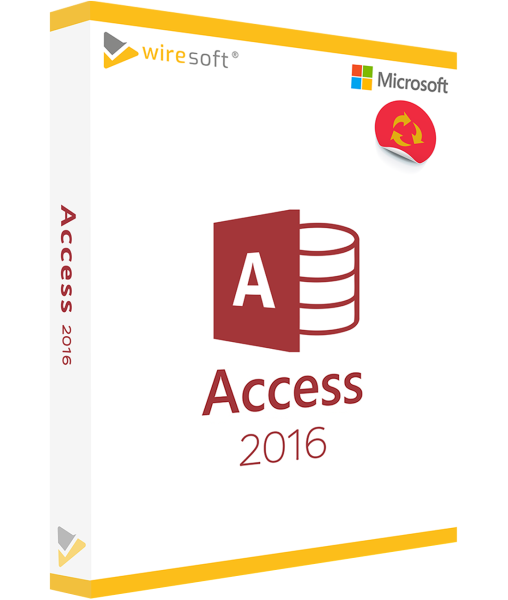MICROSOFT ACCESS 2016
Available as instant download
- Item no: SW10130
- Manufacturer no: 077-07131
- Duration: Permanently valid
- Language: All languages
- Country zone: AU
Are you a business customer
or do you have legal questions?
I am here for you.
| DETAILS | |
| Version | Full version |
| Devices | 1x |
| Scope of delivery | Download + License |
| Medium | Download |
| Runtime | Unlimited |
| Languages | All languages |
| Delivery time | Few minutes |
| System | Windows (32bit/64bit) |
| Terminalserver | Compatible |
Microsoft Access 2016 is a newer version of the powerful database management system from , with which databases can be created and used individually according to the respective requirements. The interfaces allow not only the import of -, XML-, dBASE files, but also of PDFs, which can thus be used as data sources, as well as of data from SQL databases. Microsoft Access Excel Access 2016 can be used by private users as well as by -users commercially due to the intuitively usable tools. The numerous templates make it possible to quickly create functional databases for project management, administration and goods management in companies. 2016 also makes it easier for non-savvy to develop database-based applications (apps) for mobile devices in order to make these databases easily and quickly accessible to other employees via the intelligent connection. Business Microsoft Access User SharePoint
For further questions about the product, please contact our customer service.
MS Access 2016 as a standalone program in the purchase version
Microsoft Access 2016 is a newer version of the powerful database management system from Microsoft, with which databases can be created and used individually according to the respective requirements. The Access interfaces allow not only the import of Excel, XML, dBASE files, but also PDFs, which can be used as data sources, as well as data from SQL databases.
Access 2016 can be used by private users as well as by Business-users commercially due to the intuitively usable tools. The numerous templates make it possible to quickly create functional databases for project management, administration and goods management in companies. Microsoft Access 2016 also makes it easier for non-savvy User users to develop database-based applications (apps) for mobile devices in order to make these databases easily and quickly accessible to other employees via the intelligent SharePoint connection.
Access 2016 comes up with several technical improvements and additions that further expand the range of possible applications for the database program. For example, Access 2016 supports the BigInt data type, which extends compatibility with Windows SQL Server, and dBASE support has also been reintroduced. In general, collaborative work on documents and their provision in real time is supported even more: Via OneDrive and SharePoint, databases are made accessible to all users in the Cloud.
In terms of visual customization, Access 2016 also has new Office designs to offer: Users can now display the program window in dark gray with stronger contrasts instead of the typical dark red, among other options - for more focused work.
Access 2016 is usually only available as a fixed component of the MS Office edition Professional (as well as Office 365). Users of other editions, but also users who do not have a Office version installed at all, can purchase the Access 2016 version individually at Wiresoft. This offers the advantage that it is also supported by older Microsoft operating systems from Windows 7 onwards - this is of particular benefit to those buyers who continue to use this operating system.
In addition to the 2016 version of MS Access, you can also obtain the very latest edition or previous versions of the software - and also the popular other Office programs - at particularly low prices as a single-user license in the Wiresoft online store. The following overview offers a detailed presentation of the functions and features in Access 2016.
Configure and edit database applications individually in Access 2016
As a relational Desktop database (RDBMS - Relational Database Management System) based on the Microsoft Jet Engine, Access offers the great advantage over other comparable systems that the data entered via it can be updated at any time and thus also changed or deleted. This transaction-oriented orientation makes MS Access the ideal program for storing business-relevant current data and thus supporting the operative systems in companies. As file format Access uses beside .ACCDB also the older formats .MDB and .MDE.
Thanks to the integrated development environment, the software, in combination with a graphical user interface, contains many tools for designing targeted applications and making them available to the respective target group in the form of web apps via a browser or as an Desktop application.
When creating a new Access database, users can already fall back on a wide selection of templates that take typical application possibilities into account. In addition, it is of course also possible to configure databases according to one's own ideas and wishes. The tools available for this purpose offer many options for defining specific field data types as well as field properties. The databases created with Access can be used both as apps for local use on the PC, but above all as browser-based applications for location-independent use.
When creating reports, Access also offers different views - depending on requirements, User can switch between a report view, page view, layout view and design view to change the focus on the data.
Work efficiently in Access 2016 with practical features
Access 2016 supports User with a whole range of practical functions and features that make working with the program easier and more efficient. Even inexperienced users and beginners will find their way around more quickly: The start screen displays the most recently used databases, which are immediately available with a click. The large menu ribbon (ribbon bar) at the top of the window displays all functional areas in a clear arrangement.
Access configure and use 2016 individually
In the Access default setting, the toolbar for DeepL access to frequently used functions is located at the top left. The list of commands displayed there can also be compiled by User according to your own wishes, which saves the repeated search in the submenu. The toolbar can also be placed below the ribbon to free up space. Each tab is divided by functional command groups and actions, such as templates, tables, queries, forms, reports, etc., into corresponding context menus with associated context tools.
To simplify or speed up the search for a specific function, the "Tell Me" search wizard is available in the upper menu band. All you have to do is enter search-relevant terms in the input field, and "Tell Me" displays the options available for them. Simpler questions are answered directly in this field; for more complex questions or solutions, the wizard suggests further help that best matches the function being searched for. Conveniently, the
Search assistant saves all functions that have been executed via it: these are listed in the submenu under "Last used" and are thus available again more quickly.
Userthose who want to use Access 2016 on a tablet can switch between mouse and finger input mode by clicking on the touch icon, which also changes the ribbon: In finger input mode, the ribbon provides more space between each command, making it easier to use.
Database queries in Access 2016
A query is created in Access 2016 based on the SQL language. There are also several handy tools for this, such as the use of the so-called wildcards * ? # as placeholders for respectively unknown elements of a data set. For queries with more than one condition, the two options AND or OR are available.
With the action queries, changes can be made to a table, e.g. to update - for example prices -, to delete or also to create a new table with the selected data records.
If multiple tables are imported from different sources, Access 2016 also supports finding and eliminating redundant data through the ability to join these tables together.
Creating forms in Access 2016
The forms that can be used in Access 2016 represent a very practical tool when entering and maintaining data, as they are clearly laid out and are also suitable for automating processes. Compared to the table display, the forms have the great advantage that with it mostly only a single data record is displayed, which of course can also contain tables itself. The information or data contained is thus displayed in a much clearer and differently structured manner, which can make it easier to enter or edit data records manually. Such AutoForms can be created individually with the form layout tools.
Support of the BigInt data type "Large Number
In Access 2016, the BigInt data type is introduced, which in particular improves compatibility with MS SQL-Server. BigInt can be used to calculate large numbers, this data type stores a non-monetary numeric value in a Access table as a field for this purpose or when importing from a SQL database.With eight bytes, BigInt has a much larger calculation range (-2^63 to 2^63-1) than the "Number" data type with only four bytes (-2^31 to 2^31-1).
Support of dBASE files and ODBC
Access in contrast to the previous version, 2016 again supports files of the type .dbf, which extends the application possibilities of the database program: dBASE files can thus be imported or exported or linked again. In addition, the connection between a Access database and external data sources such as Microsoft SQL-Server as well as Azure is now supported via the Open Database Connectivity protocol (ODBC).
Accessible work with Access 2016
The ability to use Access databases with keyboard shortcuts also expands the range of users of the program. For User with limited vision or mobility, the combinations and shortcuts available in the program are a great relief and often an indispensable alternative to mouse-based work.
System requirements for Microsoft Access 2016
The Office program Access 2016 is offered by Microsoft in two versions: 32-bit and 64-bit. The 64-bit version is installed automatically, whereas only the 32-bit version can be installed on a 32-bit operating system with x86 processor. Depending on the version, individual hardware requirements differ - for example, in terms of RAM and hard disk space. The following minimum computer requirements apply:
- Operating systems: Windows 7, Windows 8.1, Windows 10, Windows 11, Windows Server 2012/ 2012 R2 /2016 /2019 /2022
- Processor: x86 or x64 bit processor with min. 1 GHz and SSE2
- Memory: 1 GB RAM (32-bit), 2 GB RAM (64-bit)
- Hard disk space: at least 3.0 GB
- Display: min. 1,024 x 768 resolution
- Graphics card: DirectX 10 graphics card required for graphics hardware acceleration
Microsoft Database program Access 2016 buy cheap extra at Wiresoft
MS Access is a classic part of the MS Office version Professional and otherwise not regularly available separately, but only with this Office package. In the Wiresoft online store you can also buy Access 2016 separately - this is a big advantage over many other suppliers of Microsoft software. Your further advantage, which should not be underestimated, when buying software with Wiresoft is the unlimited usability of the program: This single license of Access 2016 does not contain any restrictions and regulations like for example the subscription with obligatory updates. Therefore it is even doubly worthwhile to buy Access 2016 at Wiresoft as a single program.
Moreover, the software purchase with Wiresoft is not only favorable, but also safe: This offered Access 2016 single user license often comes from a larger volume license, as they are used in companies; therefore, this is a so-called used software. However, this is completely identical in functionality to the Access software, which is also included in the Office Suite 2016 Professional. By selling it as Used Software, we offer you Access at a particularly favorable price! At the same time, you can be completely safe, because you do not take any legal risk when buying used software with Wiresoft, as the purchase and sale of used software is expressly permitted by law.
Moreover, every Microsoft used program available via Wiresoft is checked for its flawless usability, therefore, after your purchase and download, the Access 2016 software can be installed on your PC immediately and used without any restrictions. Wiresoft only sells such program full versions of Access and other Microsoft software that are identical to the original Microsoft versions and come from safe sales sources.
Buying software with Wiresoft is a particularly economical solution for many users to use otherwise expensive programs - especially for freelancers and SMEs, but also private users. These benefit from all the advantages that Access 2016 has to offer and save money at the same time!
In the Wiresoft software store, there are several versions of Access as well as other Office- as well as many other Microsoft-programs available for purchase. If you have any questions about MS Access 2016 or any other Microsoft program, just use our consulting service by e-mail, phone or chat.